VS Code Noir Debugger Reference
The Noir debugger enabled by the vscode-noir extension ships with default settings such that the most common scenario should run without any additional configuration steps.
These defaults can nevertheless be overridden by defining a launch configuration file. This page provides a reference for the properties you can override via a launch configuration file, as well as documenting the Nargo dap command, which is a dependency of the VS Code Noir debugger.
Creating and editing launch configuration files
To create a launch configuration file from VS Code, open the debug pane, and click on create a launch.json file.
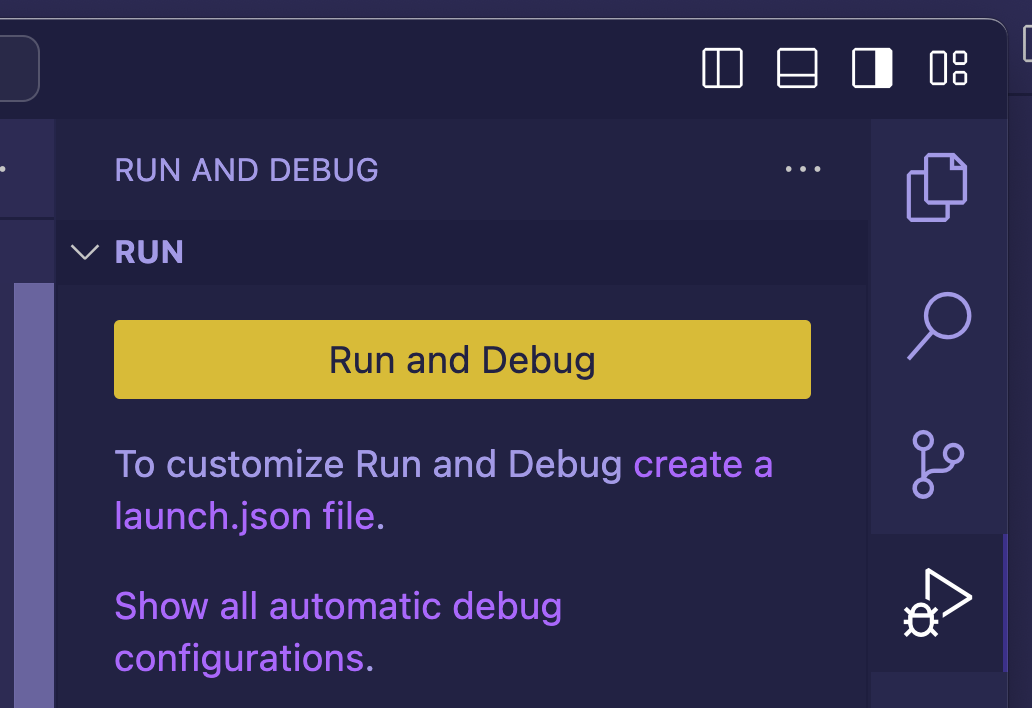
A launch.json file will be created, populated with basic defaults.
Noir Debugger launch.json properties
projectFolder
String, optional.
Absolute path to the Nargo project to debug. By default, it is dynamically determined by looking for the nearest Nargo.toml file to the active file at the moment of launching the debugger.
proverName
String, optional.
Name of the prover input to use. Defaults to Prover, which looks for a file named Prover.toml at the projectFolder.
generateAcir
Boolean, optional.
If true, generate ACIR opcodes instead of unconstrained opcodes which will be closer to release binaries but less convenient for debugging. Defaults to false.
skipInstrumentation
Boolean, optional.
Skips variables debugging instrumentation of code, making debugging less convenient but the resulting binary smaller and closer to production. Defaults to false.
Skipping instrumentation causes the debugger to be unable to inspect local variables.
nargo dap [OPTIONS]
When run without any option flags, it starts the Nargo Debug Adapter Protocol server, which acts as the debugging backend for the VS Code Noir Debugger.
All option flags are related to preflight checks. The Debug Adapter Protocol specifies how errors are to be informed from a running DAP server, but it doesn't specify mechanisms to communicate server initialization errors between the DAP server and its client IDE.
Thus nargo dap ships with a preflight check mode. If flag --preflight-check and the rest of the --preflight-* flags are provided, Nargo will run the same initialization routine except it will not start the DAP server.
vscode-noir will then run nargo dap in preflight check mode first before a debugging session starts. If the preflight check ends in error, vscode-noir will present stderr and stdout output from this process through its own Output pane in VS Code. This makes it possible for users to diagnose what pieces of configuration might be wrong or missing in case of initialization errors.
If the preflight check succeeds, vscode-noir proceeds to start the DAP server normally but running nargo dap without any additional flags.
Options
| Option | Description |
|---|---|
--preflight-check | If present, dap runs in preflight check mode. |
--preflight-project-folder <PREFLIGHT_PROJECT_FOLDER> | Absolute path to the project to debug for preflight check. |
--preflight-prover-name <PREFLIGHT_PROVER_NAME> | Name of prover file to use for preflight check |
--preflight-generate-acir | Optional. If present, compile in ACIR mode while running preflight check. |
--preflight-skip-instrumentation | Optional. If present, compile without introducing debug instrumentation while running preflight check. |
-h, --help | Print help. |